How To Find Client ID for Georgia Gateway : Georgia Gateway Portal Sign In
How To Find Client ID for Georgia Gateway : Georgia Gateway Portal Sign In
Georgia Gateway is the state government’s web portal for accessing assistance programs. When you create an account, you can apply for or renew benefits, upload documents, and report changes to your case.
Use Georgia Gateway if you want to access programs such as:
- Supplemental Nutrition Assistance Program (SNAP)
- Temporary Assistance for Needy Families (TANF)
- Medical Assistance, such as Medicaid and PeachCare for Kids
- Childcare and Parent Services (CAPS)
- Women, Infants, and Children (WIC)
- Refugee Cash Assistance
Georgia Gateway is offered in multiple languages. There is no cost to apply for benefits through Georgia Gateway.
If you have trouble while using Georgia Gateway, please call the Online Services hotline at 1-877-423-4746. If you are deaf or hard of hearing, call GA Relay at 1-800-255-0135.
Georgia Gateway Portal Sign In
To sign into Georgia Gateway, you must create an account. Once an account is created, please ensure to link your account. Follow the steps
below on:
• How to create a Georgia Gateway Customer Portal Account.
• How to link your case after you have created a Georgia Gateway Customer Portal account
Please note: If you have created an account in the past, but have not signed in for a long period of time, you may need to create a NEW Georgia Gateway account to sign in
How to create a Georgia Gateway Customer Portal account
1. Go to www.gateway.ga.gov Select Create an Account on the Customer Portal Landing Page
2. Complete the Setting up an Account screen.
- Enter your Name and Contact Method.
- Enter User ID and Password.
- Enter Security Questions.
- Read and if you agree with the User Acceptance Agreement select the box.
- Then select Create Account
3. You will receive a Thank You confirmation once your account is created successfully. Select Continue to enter the Customer Portal Dashboard.
How to link your case after you have created a Georgia Gateway Customer Portal account.
1. Go to www.gateway.ga.gov Select Manage My Account/Login on the Customer Portal Landing
2. Enter your previously created User ID and Password and select Login Now
3. Read and if you agree with the Confidentiality Agreement select, I Accept.
4. Select Already receiving TANF, Food Stamps, Medical Assistance, CAPS, or WIC benefits
5. Complete the Link Your Case screen. You must enter your DOB. Then enter your SSN or Client ID.
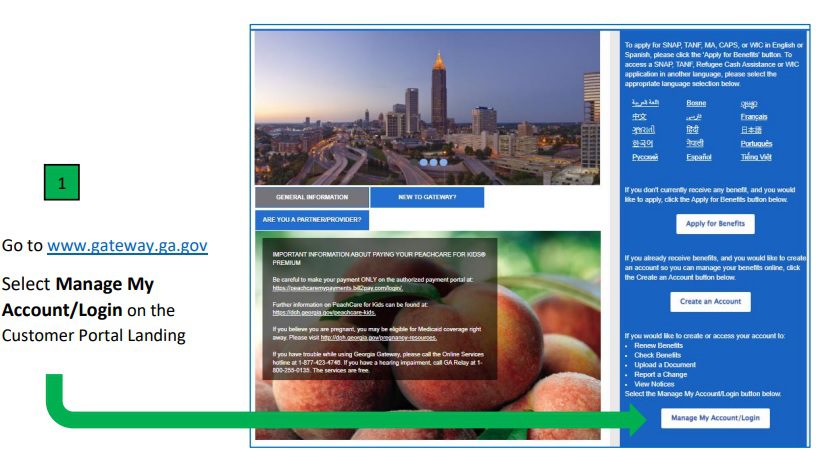
How Do I Apply for SNAP (Supplemental Nutrition Assistance Program)?
Gather What You’ll Need
You will need to provide the following information about yourself and all household members:
- Proof of Identity
- Date of Birth
- Social Security Number
- Citizenship or immigration status
- Employment status and income
- Criminal background, if any (Examples: probation, parole, felony conviction)
- Proof of household income (Examples: pay stub, child support payments)
- Proof of household expenses (Examples: utilities, medical bills, child care receipts)
Apply online
You can apply for benefits as well as check and manage your status through Georgia Gateway.
- Visit the Georgia Gateway website.
- Create an account or log in with your existing information.
- Fill out the required information and submit your benefits application.
- All DFCS locations have computers in their lobbies if you need web access.
Apply by mail
You can mail your completed application to any DFCS office.
- Find the nearest DFCS office location by city, county or zip code.
- Mail your completed application to that office.
- Some offices have separate mailing and physical addresses, so be sure to check the address.
Apply in person
You can drop off your completed application to any DFCS office.
- Find the nearest DFCS office location by city, county or zip code.
- Bring your completed application to the office during its operating hours.
- Some offices have separate mailing and physical addresses, so be sure to check the address.
Medicaid provides access to free and low-cost medical care.
State residents eligible for Medicaid support (sometimes referred to as Medical Assistance) include pregnant women, children, retirees age 65 and older, and people who are legally blind or disabled. Those who need nursing home care or who have breast or cervical cancer may also qualify.
Medicaid has several programs that can help you or your family.
How Do I Apply for Medicaid?
Make Sure You’re Eligible
Many groups in Georgia are covered by Medicaid. In general, you may be eligible for Medicaid if:
- You think you are pregnant.
- You are under age 18.
- You are 65 or older.
- You are blind.
- You have a disability.
- You require nursing home care.
- You meet requirements based on your income and assets.
Gather What You’ll Need
If you need help finding any of the information below, call 877-423-4746 or 877-427-3224 for assistance.
- A copy of your birth certificate or other proof of identity and citizenship or immigration status
- Photo ID cards issued by federal, state, or local government agencies
- Social Security number for each person applying
- Paycheck stubs, payroll records, or recent W-2 forms covering at least the past four weeks
- Letters or forms that show income from Social Security, Veterans Administration, retirement, pensions, unemployment insurance, worker’s compensation, or any other sources of income
- Current health insurance policies, health insurance cards, or other health insurance information
- Life insurance policies
- Recent bank statements or bank books
- Most recent tax return
- Information about assets you own (such as land or stocks and bonds)
Create & Submit Application
You can apply online, by phone, in person, or by mail.
Apply online
- Visit www.gateway.ga.gov. Select Apply for Benefits to begin.
- Select Medical Assistance as a program.
- Follow the online prompts to apply for Medicaid.
Apply by phone
- You can apply by phone by calling 877-423-4746.
- After your call, you may need to provide additional information or documentation.
Apply in person
Apply by mail
- You can apply by mail by calling 877-423-4746 and requesting to have forms mailed to you.
- Complete all forms mailed to you as directed and mail back to the Division of Family and Children Services.
- You may need to provide additional information or documentation.
Next Steps
- If you have medical bills from the past three months that you were not able to pay, report them on your application when you apply. If you are eligible for Medicaid, it’s possible that Medicaid will pay for some of these bills, even if you were not enrolled in Medicaid at that time.
- Once you complete an application for Medicaid, an eligibility specialist will review your application. The eligibility specialist will make sure all necessary information has been received. A Medicaid caseworker will interview you and review your application. The caseworker will make sure that all the needed information has been provided.
- You will find out by mail whether you are eligible for Medicaid within 45 days after you apply. (If you have a disability and it has to be determined, the process may take up to 60 days). If you are eligible for Medicaid, you will receive a Medicaid card in the mail.
- If you are ineligible for Medicaid based on income, your information will be transferred to the Federally Facilitated Marketplace (FFM) to determine if you qualify for subsidies, cost-sharing reductions, premium tax credits, or private health coverage.